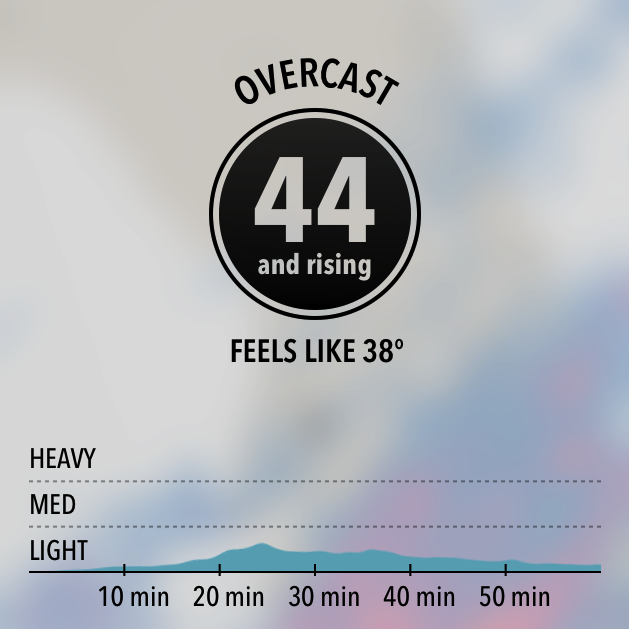Lightroom quick guide
I use Lightroom everyday so I know the program pretty well. But if you only open it every so often, you can forget how use the different modules. I met with a fellow photographer who needed a quick Lightroom refresh for a project he is working on. This is only meant as a refresher as there are much better resources for learning to use Lightroom.
Import
I import photos using a card reader and Lightroom. This keeps all my photos in one location. I keep them on an external hard drive. Open Lightroom. You will be in the Library Module. Click on Import.
I convert my raw files to dng. This is just an option. There is plenty of reasons to do it, and plenty not to waste the time.
I import my photographs into folders by date and use presets to apply meta data such as copyright and creator information. If I am importing a single event, I will apply location information as well.
Quick triage
My next step is to do a quick triage.
I look at photos in a the Loupe view at 100% and apply 1 star, 2 stars or reject. Photos get 2 stars if they are in focus, 1 star if they are off a bit and reject if the are out of focus.
I use my keyboard to apply these ratings. With the CAPS LOCK key on, Lightroom will move to the next photo when a rating is applied.
Once this is done, I delete all my rejected photos. I do not have unlimited drive space and do not need to keep photos I will never use.
As I scroll through, I apply keywords. I use keywords a lot. Many people do not use keywords. I find it is a great help when locating all photos of one of my boys.
Create collection
I use Folders only to store my photos. I use Collections to sort my photos. I highlight all the photos I want and create a new collection. Just click on the + to the right of Collections Panel.
Now I do a second triage. I look at photos that appear similar and decide which ones I want to develop. I delete the ones I do not want from the collection. Hitting the delete key will remove them from the collection but they will still be in the Lightroom catalog. To remove a photo from the Lightroom catalog, you need to be in the Folders Panel.
I mark the photos I want to develop with a 9 which is also the color blue.
Develop
Click D to move to the Develop Module.
Here is where I do cropping and straightening. I will adjust the white balance, exposure and remove clipped highlights as necessary.
At this point I will do specific adjustments using spot removal and the adjustment brush.
B&W
If I want to convert the photo to black & white, I will do this in the HSL / Color / B&W Panel. Click B&W and the photo will convert. At this point, you can do any adjust to specific color ways. Next I move to the Tone Curve Panel to bring out the highlights and deepen the blacks.
Presets
After using Lightroom for years, I have created my own presets. I apply one of those now. You can play with all the sliders in the Basic Panel and get the photo just the way you want it. You can also use one the Lightroom Presets as a starting point. If you find yourself applying the same adjustments, it is quick and easy to make your own Preset.
Sharpening & Noise reduction
I typically shoot with 100 iso so I rarely need noise reduction. Applying too much noise reduction and your photo will become too soft. Play around with the slider until you get something you like.
You need to be zoomed in 100% to be able to apply sharpening. There is no magic number for sharpening. You can play with the slider until you like what you see. I typically then move it the left just a bit. I think it is better to under sharpened than over sharpened.
If you have several photo which need the same adjustments but maybe not enough to create a preset, you can apply the same adjustments using sync. Click on the first photo in the Filmstrip on the bottom. Then go to the last photo you want to adjust and use shift-click to select them all. Click on Sync and choose which adjustments you want to apply. Click apply and watch the filmstrip make the adjustments.
At this point, I add a star and mark green (8) which tells me the photo is good to use.
I save 4 & 5 stars for really awesome shots or printed photographs
Export
Lightroom is unique in that none of what you just did has really been applied to the photo. That original photo is kept intact until you export the photo. I don't export for printing often. Mostly I export for web. Back in the Library Module, you can highlight the photos you want to export then click Export. There are some presets already there. You can use one as a starting point. Make the adjustment you need. Before you click Export, you can make a Preset of the options you just made by clicking Add at the bottom left of the Export Dialogue. I find this really helpful so I don't have to rethink each time I export images.